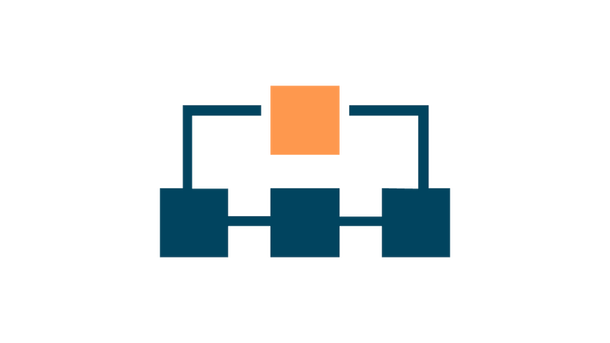Using Python datetime
A Basic Guide
Python datetime
The datetime module is for manipulating dates and times. It is often used in conjunction
with the time and calendar modules. In programming, dealing with dates
and times can be difficult. In a Python context, key concepts to note are that we usually deal with two types of date and time objects:
- “Aware”: knows about political time adjustments (e.g. daylight saving), and therefore can locate itself in a specific moment in time. Not open to interpretation.
- “Naive”: Does not know about political time adjustments, and as such is open to interpretation by the program.
If you need an “aware” object, datetime and time objects have an optional attribute, tzinfo, which is used for
capturing timezone-related information.
Key Types
date: A naive date. Attributes: year, month, day.
import datetime
my_date = datetime.date(year=2000, month=12, day=25)
print(my_date)
# 2000-12-25
time: An idealized time, without leap seconds or anything fancy. Attributes: hour, minute, second, microsecond, tzinfo
import datetime
my_time = datetime.time(hour=5, minute=30, second=30)
print(my_time)
# 05:30:30
datetime: A combination of date and time
import datetime
dt = datetime.datetime(year=2000, month=12, day=25, hour=5, minute=30, second=30)
print(dt)
# 2000-12-25 05:30:30
timedelta
A duration created whenever expressing the difference between two of the following: date, time, datetime
import datetime
dt = datetime.datetime(year=2000, month=12, day=25, hour=5, minute=30, second=30)
dt2 = datetime.datetime(year=2000, month=12, day=26, hour=5, minute=30, second=30)
difference = dt2 - dt
print(type(difference))
# <class 'datetime.timedelta'>
print(difference.total_seconds())
# 86400.0
Common Operations
To get the current datetime:
import datetime
foo = datetime.datetime.today()
bar = datetime.datetime.now()
print(foo)
# 2016-12-18 19:47:15.132553
print(bar)
# same as above. However, you could have specified the tzinfo
When you first use datetime, you are likely to spend a while messing around with strftime and strptime. It’s
worth understanding exactly what these are doing to reduce wasted effort.
All date, time and datetime support a strftime() method. This creates a string representation of the given object with an explicit format (that you specify). The format codes are a little counter intuitive, and it is well worth reviewing them to avoid long debugging sessions.
Conversely, the strptime() method creates a datetime object from a string representation of a date and time, with the format passed in to help the method understand the string.
import datetime
new_dt = datetime.datetime.strptime('2000-12-25:19:30:45', '%Y-%m-%d:%H:%M:%S')
print(new_dt)
# 2000-12-25 19:30:45
proper_dt = datetime.datetime.strftime(new_dt, '%Y-%m-%d')
print(proper_dt)
# 2000-12-25
When you start including the tzinfo attribute in your datetime objects, thing grow more complex, as you are now creating “aware” objects. Be sure to read the docs if you need “aware” objects, as there are many gotchas. A popular module to help with these calculations is pytz.
You are now ready to do basic time and date manipulations in your Python applications.