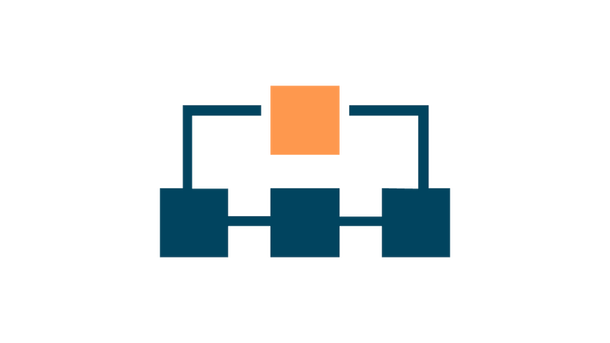Using Python smtplib and smptd
A Basic Guide
Introduction
This is a basic guide for an area where I wasn’t able to find any particularly great tutorials, perhaps because this stuff is obvious to more experienced developers. Well, it wasn’t to me.
OK, to begin: If you want to send an email using Python, you need two things:
1) An SMTP client
2) An SMTP server
In most cases, you will connect to a remote SMTP server, such as gmail’s, or perhaps your company’s SMTP server. However, it is also possible to create your own. In this post I will explain both cases.
Creating the SMTP Client with smtplib
For basic use of smtplib, you need to
create an SMTP instance, which initializes the connection to an SMTP server, then you can use
the sendmail() and quit() methods.
e.g.
import smtplib
client = smtplib.SMTP('localhost')
fromaddr = '[email protected]'
toaddrs = '[email protected]'
msg = 'Hello'
client.sendmail(fromaddr, toaddrs, msg)
client.quit()
If you run this code locally and do not have an SMTP server running, you will get a connection failed error. On Linux, the easiest thing to do is to install something like Postfix which creates an SMTP server for your. Once you setup and start that server, the above code will work. Alternatively, you could connect to an external service (such as gmail), and in that case your code will change to look like this:
def send_email(user, pwd, recipient, subject, body):
import smtplib
gmail_user = user
gmail_pwd = pwd
FROM = user
TO = recipient if type(recipient) is list else [recipient]
SUBJECT = subject
TEXT = body
# Prepare actual message
message = """From: %s\nTo: %s\nSubject: %s\n\n%s
""" % (FROM, ", ".join(TO), SUBJECT, TEXT)
try:
server = smtplib.SMTP("smtp.gmail.com", 587)
server.ehlo()
server.starttls()
server.login(gmail_user, gmail_pwd)
server.sendmail(FROM, TO, message)
server.close()
print 'successfully sent the mail'
except:
print "failed to send mail"
Note that when connecting to external services, we need to employ more authentication methods
such as ehlo() and login()
Setting up your own SMTP Server with smtpd
If you want to do everything yourself, you can setup your own SMTP server using smtpd
import smtpd
import asyncore
# expects a pair of tuples, passing in None for the second
server = smtpd.SMTPServer(('localhost', 1025), None)
asyncore.loop()
The smtpd.SMTP class inherits from asyncore dispatcher
meaning that the server is created when we call asyncore.loop()
A gotcha I found was that the asycore.loop() method enters a polling loop that then blocks any
subsequent code. The solution to this is to either place your SMTP server code in a separate file
and run it via a separate terminal, or to run it in its own thread.
Bringing it Together
Here’s a complete working example, combining both libraries
import threading
import smtpd
import asyncore
import smtplib
server = smtpd.SMTPServer(('localhost', 1025), None)
loop_thread = threading.Thread(target=asyncore.loop, name="Asyncore Loop")
# If you want to make the thread a daemon
# loop_thread.daemon = True
loop_thread.start()
# port should match your SMTP server
client = smtplib.SMTP('localhost', port=1025)
fromaddr = '[email protected]'
toaddrs = '[email protected]'
msg = 'Hello'
server.sendmail(fromaddr, toaddrs, msg)
server.quit()
Note that if you try and run this code using your gmail/outlook etc. email addresses, you will get permission denied errors because the login process is required.